WalletKit
Unlock powerful wallet-native features and provide a simple, secure way for your wallet users to easily connect with thousands of apps and enjoy unbeaten experiences across connectivity, security, and communication.
Get Started
Android
Get started with AppKit in Android.
iOS
Get started with AppKit in iOS.
React Native
Get started with AppKit in React Native.
Flutter
Get started with AppKit in Flutter.
Web
Get started with AppKit in Web.
C#
Get started with AppKit in C#.
Features
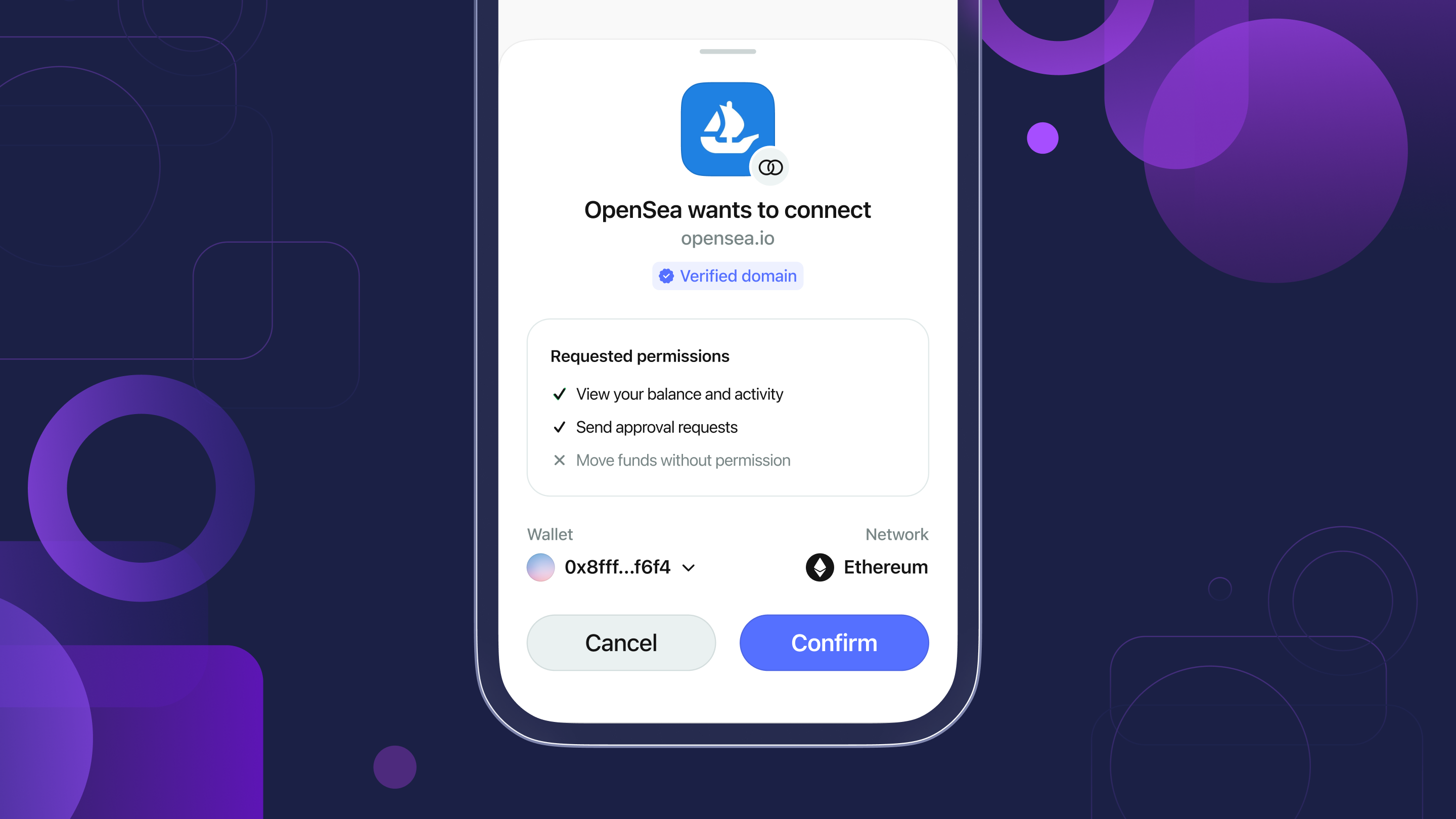
Some of the key features of WalletKit include:
- Sign API: Allows dapps to request that the user sign a transaction or message.
- Auth API: Allows dapps to verify wallet address ownership through a single signature request, realizing login in one action.
- Chain agnostic: WalletKit is designed to work with any blockchain, so you can easily support multiple chains without having to write separate integration code.
Was this helpful?